If you qualify, here are the steps to creating a Pikkit account.
Already have an account? Text us and we’ll get you set up right away.
Step 1: Download The App
To get started, download the Pikkit app on your mobile device.
It’s free to install and available for both iOS and Android users.
Once downloaded, you’ll use the app to sign up, enter your promo code BHEROPARTNER, and sync your sportsbooks—all from your phone.
Use the links below to install the app directly from your device’s app store:
👉 Download on Apple Store or Android App Store.
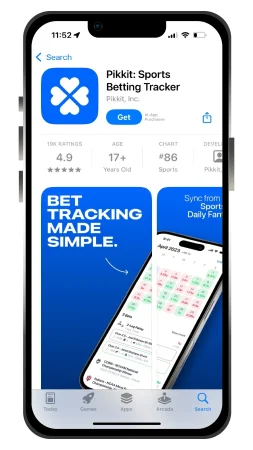
Step 2: Open Pikkit and tap “Sign Up”
Once the Pikkit app has finished downloading, tap the icon on your phone to open it.
On the home screen, you’ll see two options: Log In and Sign Up.
If you’re new to Pikkit, tap Sign Up to begin creating your account.
This will start the quick registration process where you’ll enter your phone number, create a display name, and—most importantly—add the promo code BHEROPARTNER to ensure you qualify for partner benefits later in the setup.
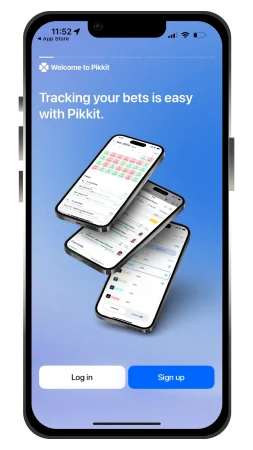
Step 3.1: Create Your Account
To start your Pikkit account setup, enter your mobile phone number when prompted.
Tap Continue and a verification code will be sent to you via text message.
Enter the code in the app to confirm your number and unlock the next step of the sign-up process.
Tip: Use a phone number you have immediate access to — Pikkit will send a one-time code to verify your identity.
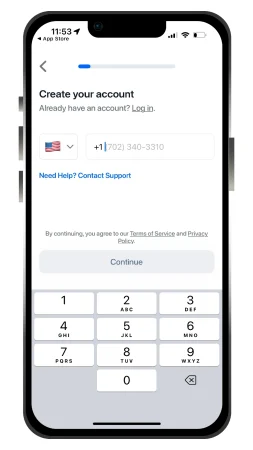
Step 3.2: Select Display Name and Username
After verifying your phone number, you’ll be asked to choose your Display Name and Username.
- Display Name: This is how you’ll appear publicly in the Pikkit app — on leaderboards, feeds, and profiles. Choose a name that represents you or your betting personality.
- Username: This is your unique handle (for example, @YourName). It helps others find and follow you inside the app.
Take a moment to select names that best reflect your identity — your username will be permanent once created.
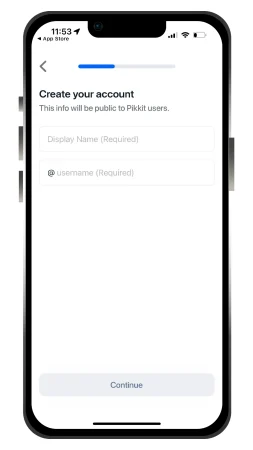
Step 3.3: Enter DOB, Email, and Betting Level
Next, Pikkit will request a few details to finish creating your profile and tailor your experience.
- Birth Date: Confirm you meet the legal age requirement for your state. Use the date selector to enter your full birth date (MM/DD/YYYY).
- Email Address: Provide a valid, active email for account verification and updates. Double-check for accuracy before proceeding.
- Betting Level: Choose the option that best reflects your experience — Beginner, Intermediate, or Expert. This helps Pikkit personalize your insights and stats.
When all fields are complete, tap Continue to move forward.
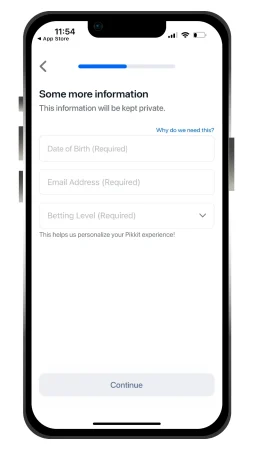
Step 3.4: Confirm Your Information
Before continuing, Pikkit will display a summary of all your entered details.
This is your chance to review and confirm everything before completing setup.
- Phone Number: Verify the correct number is listed and confirmed via SMS.
- Display Name & Username: Check for any typos or unwanted symbols.
- Birth Date & Email: Ensure both are accurate for verification and account recovery.
- Betting Level: Confirm your experience level selection.
If anything needs updating, tap the Back button to edit your details.
When everything looks correct, tap Confirm or Next to move on.
Tip: Double-checking now helps ensure your sportsbook syncs smoothly later in the setup.
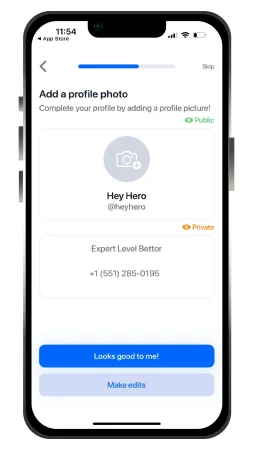
Step 3.5: Add Promo Code (MUST DO TO BE ELIGIBLE)
To qualify for exclusive partner rewards, enter the promo code BHEROPARTNER when prompted during sign-up.
This step connects your account to our partnership with Pikkit and ensures you receive all available benefits.
- When you reach the “Promo / Referral Code” screen, tap the field to enter BHEROPARTNER.
- Make sure it’s entered exactly as shown — all caps, no spaces.
- Tap Apply or Continue to confirm your code.
Important: The promo code can only be added during the initial sign-up process.
If it’s not entered here, your account won’t be eligible for partner benefits.
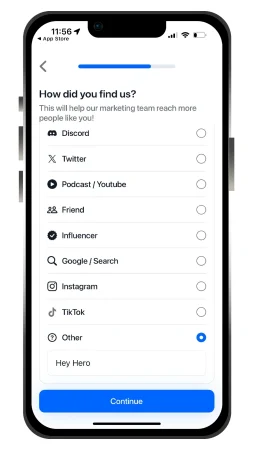
Step 3.6: Accept Terms and Conditions
The final step before completing sign-up is reviewing and accepting Pikkit’s Terms of Service and Privacy Policy.
This confirms that you understand how your data and sportsbook connections are managed safely within the app.
- Tap each link to view the Terms of Service and Privacy Policy. You can quickly review the main sections on data usage and account activity.
- Check the box or toggle confirming that you agree to the terms.
- Tap Finish Sign-Up or Create Account to finalize your registration.
Once completed, your account will be created and you’ll be prompted to sync your sportsbooks to start tracking bets and viewing available promotions.
Reminder: Ensure your promo code BHEROPARTNER was entered in Step 3.5 before completing registration — it can’t be added afterward.
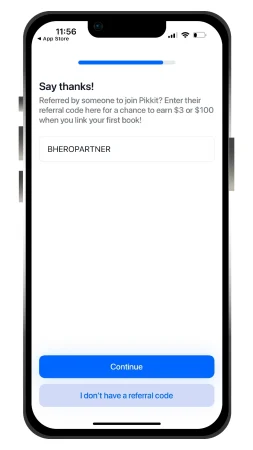
Step 4.1: Sync Your Sportsbook(s)
After completing sign-up, connect your sportsbook accounts to unlock Pikkit’s full features.
Syncing allows Pikkit to automatically import your bets, track your performance, and highlight the best available promos across your linked accounts.
From the home screen, tap “Sync Sportsbooks” to begin the process
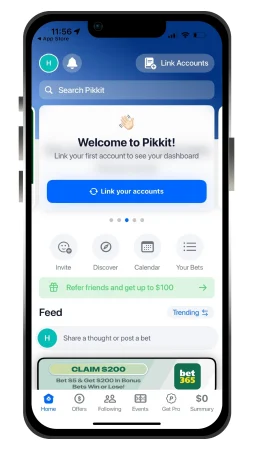
Step 4.2: Select Your Sportsbook
After tapping “Sync Sportsbooks”, you’ll be presented with a list of supported operators.
Choose the sportsbook(s) you’d like to connect so Pikkit can automatically import your bets and performance data.
- Browse the list of available sportsbooks — common options include DraftKings, FanDuel, BetMGM, Caesars, and ESPN BET.
- Tap the sportsbook logo or name you wish to connect.
- Log in securely using your existing sportsbook credentials when prompted.
- Once verification is complete, Pikkit will confirm the connection and begin syncing your wagers.
- You can repeat this process to add more sportsbooks for a complete betting overview.
Tip: Start with your most-used sportsbook — Pikkit will immediately begin tracking your latest bets and promotions.
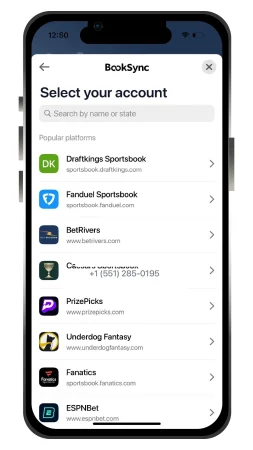
Step 4.3: Enter Your Account Credentials
After selecting your sportsbook, Pikkit will securely redirect you to that operator’s login screen.
This connection allows Pikkit to sync your betting history and track performance — safely and automatically.
- Enter your credentials: Log in using the same username and password you use for your sportsbook account. Some operators support biometric login (Face ID or fingerprint).
- Authenticate: If prompted, complete two-factor authentication or enter a verification code sent to your phone or email.
- Approve permissions: Review the data access request and tap Allow or Authorize to enable syncing.
- Wait for confirmation: Pikkit will display a success message once your account is securely connected.
Security Note: Pikkit does not store your sportsbook passwords or payment data.
All syncs are handled securely through encrypted connections.

Step 4.4: Verify Connection and Sync Your Bets
After completing your sportsbook login, Pikkit will automatically start syncing your account data.
This final step ensures your connection is active and your betting activity is being imported correctly.
- Connection Confirmation: Look for a success message or green checkmark confirming your sportsbook has been linked. If it fails, re-enter your credentials or retry authorization.
- Initial Sync: Pikkit will import your most recent wagers, open bets, and account statistics. This may take a minute or two depending on your bet history.
- View Dashboard: Once synced, you’ll be taken to your Pikkit Dashboard where you can see all recent bets, results, and active promotions across your sportsbooks.
- Ongoing Updates: Pikkit automatically refreshes your data as you place new bets. Manage or add accounts anytime in Settings → Connected Accounts.
🎯 You’re all set! Pikkit will now track your wagers and highlight the top promos available to help you get the most value out of every bet.

Step 5: Confirm Account With Our Team
Once you’ve completed each step of the setup process, text your Hey Hero contact to confirm that your Pikkit account and sportsbook syncs are complete.
This ensures your account is verified and that you’re properly enrolled to get PAID for syncing your apps through the Hey Hero × Pikkit partnership.
Payment is direct deposit.
Q&A
- Where do I enter the promo code? On the sign-up screen with personal details, use the Promo/Referral Code field and enter BHEROPARTNER before continuing.
- Is Pikkit a Sportsbook? No—Pikkit is a bet-tracking/social app. It does not accept wagers or real-money deposits.
- Why sync a sportsbook? Syncing pulls in your bets automatically, tracks results, and powers insights—no manual entry and allows you to see every Boost and Promo available to you.
Must be of legal age in your jurisdiction. Eligibility and location restrictions apply.
If you or someone you know has a gambling problem and wants help, call or text your state’s helpline (e.g., 1-800-GAMBLER, 1-877-8-HOPENY, 1-800-9-WITH-IT, 1-800-BETS-OFF, 1-800-522-4700).